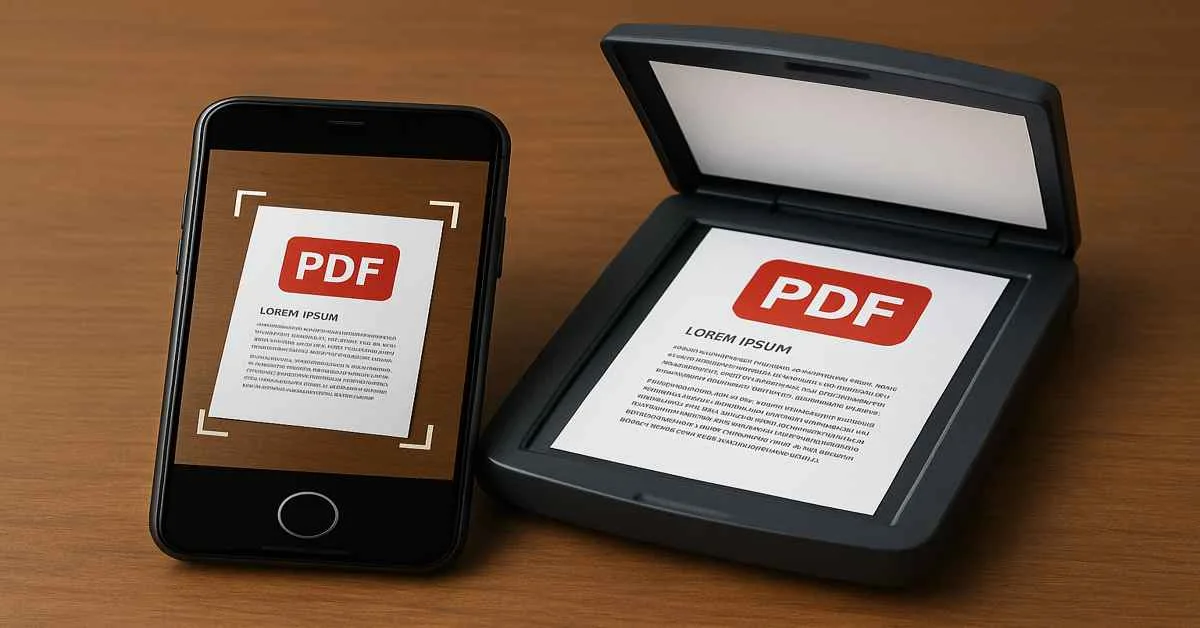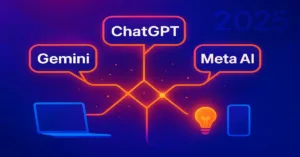Introduction
So, I am that person who’s is always scanning my random stuff like papers, receipts from lunch, my kids homework also, even a random flyer I found at the library. So, have collected some best pdf scanner apps Phone apps make it so easy, but those free ones that stamp a huge watermark on your scan? If you are a student turning in an essay or a freelancer sending a contract, those watermarks make you look like you are cutting corners.
That is the reason why I am obsessed with finding apps that give you clean, watermark-free PDFs. I have been testing a bunch for 2025, and these are my absolute favorites that keep your scans looking sharp and professional, with no extra cost.
What’s Poppin’ in 2025? My Scan Adventures
Over the past few days, I have been like a mad scientist with my iPhone and old Samsung, scanning everything from a crumpled grocery list to a 10-page rental agreement I needed for my landlord. I was on a mission to find apps that do not slap watermarks on your PDFs, even if you are using the free version. And let me tell you, 2025’s apps are very wild! They have got this crazy-smart tech that fixes crooked edges, makes shadows disappear, and can even read my handwriting that which, trust me, looks like a toddler’s doodles. Some work without Wi-Fi (a lifesaver when I was camping last weekend), and others let me shoot scans straight to my Google Drive while I am running between meetings.
Microsoft Office Lens is my ride-or-die for work stuff because it ties into my emails so smoothly. Tiny Scanner’s perfect for quick scans when I am in a rush, like at the post office. And if you are like me and get paranoid about apps snooping on your data, OpenScan’s got that open-source trustworthiness. These apps are built for real people like students cramming, freelancers hustling, or just anyone who wants their scans to look legit without paying a fortune.
Why Say No to Watermarks in 2025?
Free apps use them to push you to buy the premium version, which I get, but it is a bummer for students or pros who need clean scans for school or work. Plus, who is got time to edit out a logo? In 2025, everyone’s hunting for apps that skip watermarks and work offline, and I’m happy to report there’s a ton of them now.
What Makes a Scanner App Awesome
Before you download, make sure the app’s got these goodies:
- Auto-Fix: Cleans up shadows and straightens edges so your scan doesn’t look like it was taken in a windstorm.
- Offline Vibes: Scan anywhere, no internet required.
- Cloud Love: Save to Google Drive or Dropbox for easy access.
- No Watermarks or Ads: The app should contain clear Clean scans, with no annoying pop-ups.
My Top 10 Watermark-Free PDF Scanner Apps for 2025
Here’s the rundown of apps I’ve been using and loving with no watermarks, just good stuff:
1.Microsoft Office Lens
This app’s my hero. It hooks up with OneDrive, fixes edges automatically, and has OCR that deciphers my messy notes. Scans everything—docs, whiteboards, business cards—with no watermarks.
Best For: Students or pros who use Microsoft stuff.
Bummer: Doesn’t have all the fancy editing tools of paid apps.
Works On: Android, iOS.
Why I’m Into It: Makes my work emails a breeze. Download Microsoft Lens.
2. Adobe Scan
Adobe’s app is straight-up fire for quality. Its OCR reads printed or handwritten text like a champ, and it saves to their cloud. Free version skips watermarks, thank goodness.
Best For: Pros scanning contracts or notes.
Bummer: Some features need a paid plan.
Works On: Android, iOS.
Why I’m Into It: OCR is unreal, and cloud storage saves my life. Try Adobe Scan
3. Genius Scan
This one’s my pick for scanning a stack of papers fast. It fixes edges, straightens things out, and keeps scans watermark-free. Like having a personal secretary.
Best For: Anyone with a pile of documents.
Bummer: Interface is a bit basic for tech nerds.
Why I’m Into It: Batch scanning is a game-changer. Get Genius Scan
4. Tiny Scanner
Super quick and simple, with auto-cropping and clean PDFs or images. No watermarks, just results.
Best For: Scanning receipts or homework in a hurry.
Bummer: Not loaded with fancy features.
Why I’m Into It: So easy I can use it half-asleep. Download Tiny Scanner.
5. Notebloc
Made for students like my sister, with edge detection and filters, plus no ads or watermarks. Perfect for class notes or sketches.
Best For: Study sessions and handouts.
Bummer: Cloud options are kinda limited.
Works On: Android, iOS.
Why I’m Into It: No distractions, just clean scans.
6. Simple Scan
The simple scan app that work offline and gives you the best watermark free PDF’s or JPGs.
Best For: Freelancers or home users who want offline scans.
Bummer: No fancy OCR here.
Works On: Android, iOS.
Why I’m Into It: Does what it says, no hassle. Download
7. OpenScan
Open-source and all about privacy, with auto-crop and clean PDFs. No sneaky data tracking.
Best For: People who hate data snoops.
Bummer: Updates can take a while.
Why I’m Into It: Keeps my scans safe and sound. Download
8. TurboScan
Fast scans with batch support and crisp results, no watermarks.
Best For: Receipts or quick reports.
Bummer: Free version limits how you export.
Works On: Android, iOS.
Why I’m Into It: Speedy for small jobs. Download
9. SwiftScan
Feels like a pro app with OCR and multi-page support. Free version skips watermarks.
Best For: Pros who want quality scans.
Bummer: Some features cost extra.
Why I’m Into It: Feels fancy but still free. Get SwiftScan.
10. Document Scanner by Lufick
Handles offline scans, batch jobs, even QR codes, with clean, shareable PDFs.
Best For: Home users or freelancers.
Bummer: Interface can feel a bit messy.
Works On: Android.
Why I’m Into It: Does a little of everything. Download
Which App’s Your Match?
- Students: Tiny Scanner or Simple Scan light, clean, perfect for assignments.
- Professionals: Adobe Scan or SwiftScan OCR and cloud sync for slick results.
- Freelancers: Notebloc, with cloud support, keeps things chill.
- Home Users: Genius Scan or Document Scanner easy but powerful.
How to Scan Without Watermarks
- Grab an app from this list on Google Play or the App Store.
- Make sure your document is layed on a flat table or counter.
- Open the app, Make the best point your camera, and take a snap or a pic.
- Make your document auto crop.
- Add filters to make it look crisp.
- Make sure there’s no watermark, then save as a PDF.
- Share it or save to your cloud or phone.
My Tricks for Awesome Scans
- Scan in daylight so shadows don’t mess things up.
- Put white paper on a dark table for better contrast.
- Use OCR to make your PDFs searchable or editable.
- Name files something like “Taxes_2025” to stay organized.
- For privacy, go with OpenScan it’s super safe.
- Skip online scanners; they’re watermark city.
Also read: 6 Must-Have Mobile Games for Kids’ Learning Success in 2025
Wrapping It Up
Back in the day, you had to pay to avoid watermarks, but these apps let you scan like a pro for free. Whether you’re handing in homework or pitching a client, there’s an app here for you. Try one out and hit the comments—tell me which one’s your jam!
FAQs
- What’s the best free PDF scanner with no watermarks in 2025?
Microsoft Office Lens, Adobe Scan, and Genius Scan are my top picks. They’re free, clean, and have killer OCR. - How do I scan without watermarks on Android?
Notebloc, Simple Scan, or Document Scanner by Lufick keep it clean and work offline. - Any offline scanners with no watermarks?
Yep, OpenScan, Simple Scan, and Tiny Scanner are offline and watermark-free. Great for students or privacy nerds. - Which apps export PDFs without logos?
Office Lens, Adobe Scan, and SwiftScan give you clean PDFs, no branding, even for free. - Can I scan pro documents without watermarks?
For sure! Microsoft Office Lens and SwiftScan are awesome for contracts or resumes, no watermarks or ads.