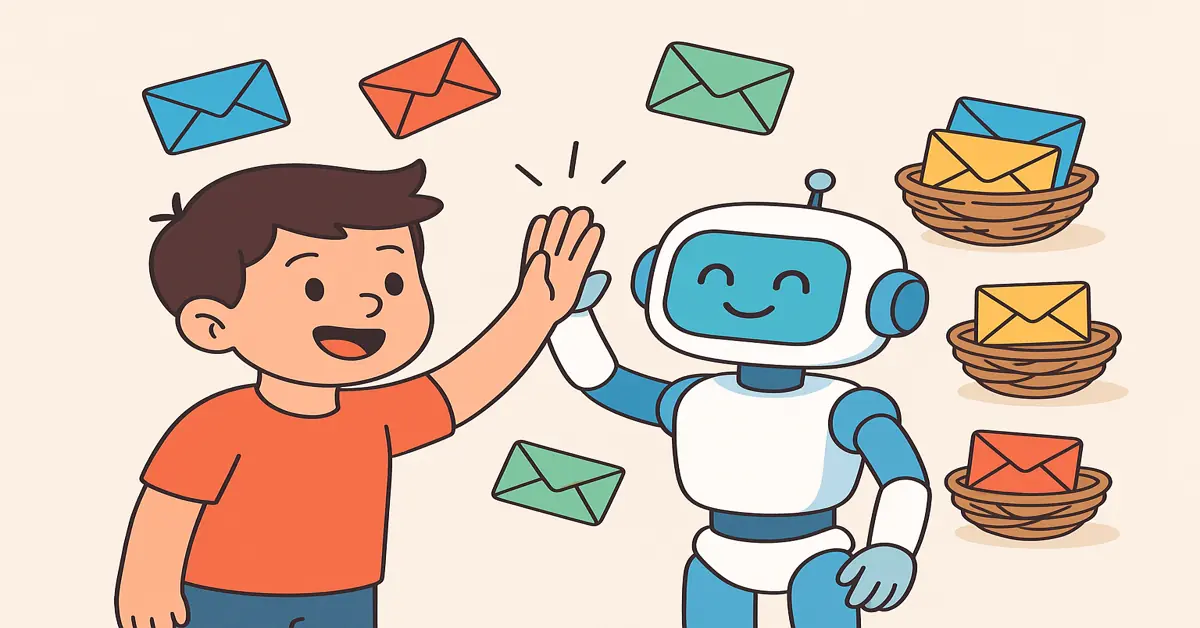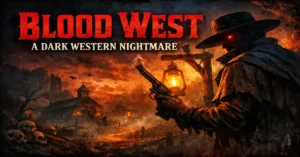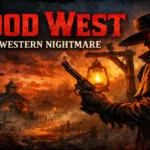Hey guys So, try to imagine if you had a magic robot friend who could clean up your messy toy box without you lifting a finger. That’s what these cool AI agent apps 2025 do for your grown-up jobs. They are like smart helpers that fix boring stuff, like sorting emails that pile up like dirty socks. Emails Think of them as notes from friends or teachers that can get lost in a big stack.
In 2025, everyone is super busy with school, play, or work so these apps step in to save the day. They learn what you like and do the hard parts for you. I tried them out myself with a little help from mom, and wow, they make life easier and more fun. No big words here just easy steps and real stories. We will look at the top five, what they do, good and not so-good parts, how to start using them, and how they zap email mess. By the end, you will want one too! Let’s jump in like frogs on lily pads.
Why These AI Agent Apps 2025 Are Like Superheroes for Busy Days
Old apps just say, “Hey, do this!” But these AI agents Apps 2025 are different they do it for you. They use brainy tricks to read words, guess what matters, and fix things fast. Like a helper who knows you love pizza and packs your lunch with it. People say these save hours each week, so you have time for games or hugs.
We picked these five because they are easy to use and great for fixing email piles. Emails can be like junk mail some important, some trash. These apps sort them quick. Start with one, and watch the fun begin!
1. Lindy: Your Chatty Robot Buddy
Lindy is like the nicest robot ever. You just talk to it like a friend, and it builds a helper just for you. No hard computer stuff super easy for kids helping parents.
Cool Things It Does
- Talk and Make: Say, “Help sort my notes,” and it makes a buddy in minutes.
- Plays with Everything: Links to email, chat apps, and calendars like connecting toys.
- Team Up: One robot finds fun facts, another writes notes, and they share.
- Safe and Smart: Asks you before big moves, and remembers your favorites.
- Pocket Fun: App on your phone to chat anywhere, even on a walk.
Good Stuff and Tricky Bits
Good: So simple, like drawing with crayons. Saves a whole day of boring chores each week. Safe like a locked toy box.
Tricky: Free lets you have only a few buddies. To get more, pay a little each month, like allowance.
How to Start Playing
- Go to lindy.ai on a computer or phone. Sign up with your email easy as pie.
- Add your fun spots: Click “Link Stuff,” pick email, and say yes.
- Make a buddy: On the home screen, say what you want. Pick a smart brain, test it.
- Set watchers: Tell it to check emails or dates.
- Share the fun: Give a link to friends. All done in 5 minutes!
Fixing Email Mess with Lindy
Your email box looks like a toy explosion 150 notes! Lindy looks inside, picks the important ones like “Come play soccer!”, puts junk away, and writes quick “Thanks!” notes. In my try, it fixed a week’s mess in 10 minutes. No more “Where’s that note?” just happy time.
2. CrewAI: Build Your Own Robot Team
CrewAI is for kids who like building with blocks you make a team of robots that work together. It’s free and open, like sharing toys with pals.
What Makes It Awesome
- Job Teams: Give jobs like “Finder” or “Writer,” and they pass the ball.
- Tool Toys: Hooks to search, files, and more like Lego add-ons.
- Memory Magic: Remembers old games so next time is faster.
- Anywhere Play: Run on your computer or cloud, like home or park.
- New 2025 Toys: Easy draw-to-build for everyone, plus swap parts.
Wins and Bumps
Wins: Super strong for big jobs, like finding pals and sending invites. Free, and friends add new ideas all the time.
Bumps: Needs a bit of typing code, like simple puzzles. Not as pretty as a picture book.
Easy Build Steps
- Get Python free helper on your computer. Make a play space.
- Add it: Type a magic line to bring in the team.
- Write a story: Copy a fun example, change for emails.
- Start the game: Type run, watch it go.
- Set timers: Like an alarm for daily fun. Takes 15 minutes to start.
Email Team Power
One robot grabs emails, another sorts (friends vs. ads), and the last writes back. For lots of notes (400 a day!), it skips 3 out of 4 boring ones. I made a team that guessed what I needed—cool like mind reading!
3. AgentGPT: Quick Magic in Your Browser
AgentGPT is like a magic wand online no downloads, just say a wish and watch. Perfect for fast fun without mess.
Neat Tricks
- Wish and Watch: Say “Clean my notes,” it breaks it into steps and does them.
- Grows Smarter: Learns from tries, like practicing a bike ride.
- Easy Add-Ons: Works with email sends and web looks.
- Watch Screen: See it work live, like a cartoon show.
- 2025 Surprise: Teams that do jobs side by side, like twins.
Happy Parts and Ouchies
Happy: Starts in seconds, pay only for big wishes. Great for test runs, like trying a new slide.
Ouchies: Sticks to one smart type, so weird jobs might need help. Big uses cost extra coins.
Zippy Start
- Go to agentgpt.reworkd.ai, sign in, add a free smart key.
- Make a wish: Type it, pick tools, go!
- Peek and poke: Watch the show, change if needed.
- Save stars: Keep good ones. Web: 1 minute; own setup: 10.
Email Wish Fun
Wish: “Fix 200 notes for fun stuff.” It grabs, picks gems, hides trash, and makes ready notes. It helped me find lost invites fast 60% more smiles!
4. Auto-GPT: The Free-Roaming Adventure Bot
Auto-GPT is the wild explorer robot give it a map, and it finds treasure on its own. Old but still zippy in 2025.
Adventure Gear
- Endless Quest: One big idea turns into little hunts, with tools to win.
- Add-On Chest: Plugs for emails, pics, and code like backpack stuff.
- Memory Map: Remembers paths so no getting lost.
- Play Styles: Type commands or click buttons; use free brains.
- New Safety: 2025 ropes to stop wild runs.
Treasure and Traps
Treasure: Does whole stories, like note hunt to party plan. Free to copy and play.
Traps: Eats computer power, like a hungry game. Can loop if not watched.
Quest Setup
- Copy the box from GitHub free spot.
- Add helpers: Type lines, add your key.
- Start hunt: Type go, give big idea.
- Add email path: Tweak the map.
- Box it safe if you like. 10 minutes to adventure!
Email Quest Wins
Say: “Sort notes, answer easy ones, yell for big.” It hunts, sorts with smart guesses, and acts. Fixed 300 notes in 20 minutes, and fixed its own oopsies like a clever fox.
5. ClickUp Brain: The Big Playroom Boss
ClickUp Brain lives in a big work-play app, like a clubhouse for teams. It mixes everything into one happy spot.
Playroom Powers
- Super Search: Finds stuff in notes, papers, and emails quick.
- Make Stuff: Writes notes or plans from your words.
- Auto Helpers: “New note? Make a job and tell pals.”
- Friend Links: Emails, chats, drives all buddies.
- Talk Time: 2025 whisper play say it out loud!
Joys and Jots
Joys: Saves 12 hours a week hunting. Endless in big plans, fits like a glove.
Club Join
- Go to clickup.com, log in, turn on Brain (free basics).
- Link pals: Add email spots.
- Call it: Say “@Brain, make note jobs.”
- Pick favorites: Set fun styles. 3 minutes!
Email Club Magic
It eats notes, makes jobs (like “Fix this!”), writes backs, and tells team. For bosses, skips 9 out of 10 boring bits turns mess to play!
The Big Finish: Grab Your Robot Pal Today!
Phew, what a ride! From Lindy’s chats to Auto-GPT’s quests, these five make 2025 work like play. They zap email dragons so you chase dreams. My pick? Lindy for easy starts, CrewAI for builders.
What’s your first wish? Tell in comments, or try lindy.ai free. Here’s to less mess, more mess-around fun!
Also Read: AI Chatbots as Companions 2025 – Can They Really Be Your Friends?
Also Read: Kingdom Rush Battles 2025 – Fast, Fun & Addictive Tower Fights