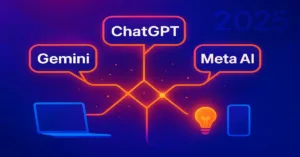Introduction
I think you have found your phone battery is dropping rapidly due to more use… right? You might ask me, “Why is my phone battery dying so quickly?” No more phone So, now you are not alone. In 2025, even the most advanced mobile devices are struggling with phone batteries draining. This is due to power-consuming apps, background processing, and overheating issues. In this blog post you will find the reasons why your battery drains quickly, and also I will provide the best apps and expert tips to fix it. No more Phone Battery draining
What are Common Reasons Why Your Phone Battery Drains Quickly?
There are so many common reasons even in 2025 why phone batteries have not evolved as fast as our usage habits. So, Here are some of the main causes of your phone’s rapid depletion.
1. Background Apps Consuming Power
Background programs are one factor contributing to battery drain. Background running apps are those that continue to operate even after you close them. These background-running apps continuously sync data, like sending notifications and using GPS, which slowly drains your battery.
2. Overheating
The mobile or phone gets hot due to gaming and video editing or high screen brightness; these cause the battery to drain faster. Overheating also damages battery health over time. Don’t allow your mobile to overheat.
3. Always-On Features
In the kind of mobiles or phones with always-on features like location services, Bluetooth, mobile data, WIFI, and brightness, all these features consume a lot of battery. For users, it is the best suggestion.
4. Outdated Software or Apps
Sometimes outdated apps on your phone or any recent software update can drain the battery. So, avoid outdated software and make sure your apps and software are updated, which helps you avoid battery drain.
5. Battery Aging
These happen if your phone is more than three years old; then the battery service is completed, so the battery health is declined, and you need to replace the battery.
How to Check Android’s Battery Usage in 2025?
You must check your Battery usage on android to get prevented from battery draining. Below are the following steps to check battery usage
- Go to settings
- Then Go to Battery
- Select Battery Usage.
- After following above format check the list of all apps using power.
- Tap any app to see foreground and background usage.
If you are still not able to find it, then you prefer some tools like AccuBattery or Gsam Battery Monitor to get complete detailed insights into your phone’s battery health.
7 Best Android Apps to Fix Battery Drain [2025 Edition]
These are the 7 best Android apps to reduce battery usage, which kill background processes and keep your phone cool, which majorly protects from battery drain.
1. Greenify:
Greenify assists you in detecting problematic apps, placing them in sleep when not in use, and keeping them from depleting your phone’s battery. This application is mainly made for those who install many apps but don’t use them constantly. It is one of the best tools to control background processes without root access on devices. It is light weight and does not consume more power for itself.
2. AccuBattery:
AccuBattery gives an insights of battery usage and condition. It mainly helps you in understanding how all installed apps affect your battery, and it tracks battery wear and charge and discharge cycles, which helps to estimate actual battery capacity by time. It helps you in making decisions about charging patterns and daily usage of the phone.
3. Battery Guru:
Battery Guru offers information on batteries and tools for analyzing their health. And also it helps in extending battery life by reminders for healthy charging and temperature alerts. Battery Guru explains what is happening and why it gives a clear analysis. It is perfect for those who want to protect their battery for the long term through insights.
4. Cooling Master:
Cooling Master The primary function of Cooling Master is to prevent overheating.. This reveals which app is the source of the phone issue. With one single tap, it stops heat-generating apps and reduces CPU load. It shows the temperature and alerts users if it’s too hot. It is among the most feature-rich applications available for mobile users.
5. Naptime:
Naptime uses Android Doze mode, which helps in taking it to the next level by putting you into sleep mode. It reduces CPU load and network access for background apps, which results in power saving. Naptime is the best for Android users who want smart control over battery usage.
6. Servicely:
Servicely enables you to manually and automatically run services in the background.. This is mainly useful for rooted devices, where pre-installed apps cannot be deleted, but we can force stop them. Maintain your RAM and batteries at all times. Servicely gives you complete control over background applications.
7. GSam Battery Monitor:
The GSam Battery Monitor one the best powerful app. It has nice feature when compared to all other apps. It shows battery percentage used per app. You can view custom graphs and breakdowns of battery usage, which is shown by CPU. GSam is great for if any battery uses in your mobile. This is a great tool for those who want full, complete control of the battery.
Expert Tips to Improve Battery Life Without Apps
This is an alternative method to improve battery life that is without apps. Below tips are Expert tips to improve Battery life.
- Enable Dark Mode: By enabling dark mode, we can save power, mainly on AMOLED screens.
- Lower Screen Brightness: Maintaining low screen brightness helps in battery improvement.
- Turn Off Always-On Features: Try to turn off Bluetooth, WIFI, etc.
- Avoid Overnight Charging: Avoiding overnight charging will help in battery lifespan.
These are the Expert tips to improve battery life without apps.
Common Battery-Saving Mistakes to Avoid in 2025
Many of the Android users try to fix battery problems by installing all unuseful apps. By installing them, there will be no advantages.
- Using Fake Battery Saver Apps: Using fake battery apps does not do anything; they just display ads. It does not help in battery saving.
- Keeping Auto-Brightness: Keeping Auto-Brightness does help in battery saving. Manually is more efficient.
- Task Killers: Don’t use any task killer apps for improvement. RAM can manage on its own in 2025.
So, all Android users should be aware of all these common mistakes.
Also Read: 5 Hidden Camera Detector Apps That Could Save You in 2025
Also Read: PDF scanner app without watermark.
Conclusion:
All Android users frequently experience battery drain, but you may prolong your phone’s battery life with the correct resources and information. By identifying what is the main cause of the drain. According to the problem, you should solve it by stopping background usage. Use the above apps for battery drain; you will see a huge difference.
FAQ’S
Do battery saver apps actually work?
Yes, battery saver apps like Greenify, Naptime, and Battery Guru will work perfectly. These apps are done for Android users.
Is overheating damaging my battery?
Yes, overheating can damage the battery and reduce capacity. This leads to a shortage of battery lifespan.
Should I disable 5G to save battery?
If you are not actively using high speed internet, turning off 5G can save battery.